
Surgeon
Tiffany Perez
A new home for our beloved Post Surgeon, “Wreck’em Ralph“.
This page is intended to service not only post members but the veteran community at large.
When the Post Surgeon knows so will you.
TX State Surgeon Chronicles:
December Edition

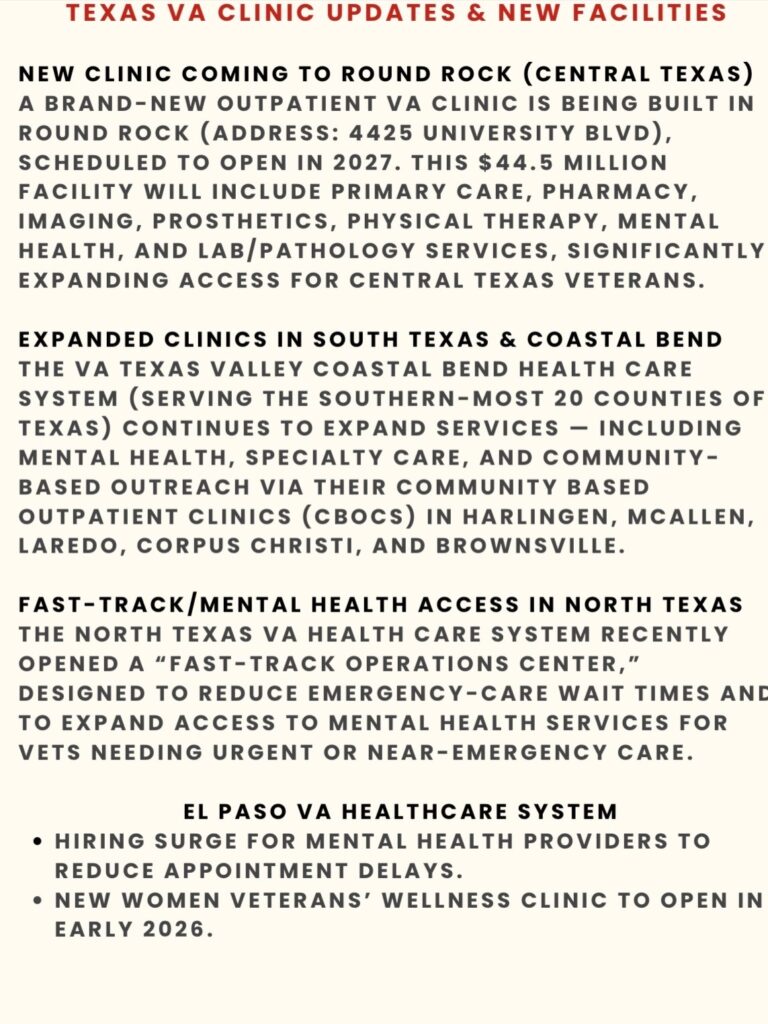

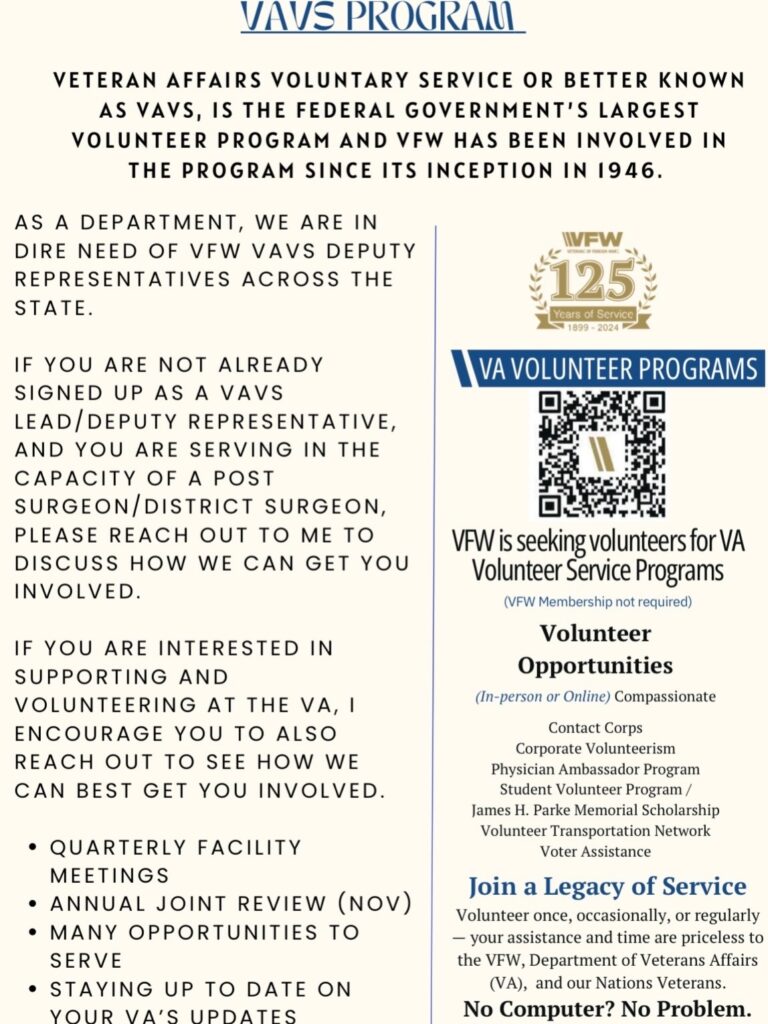
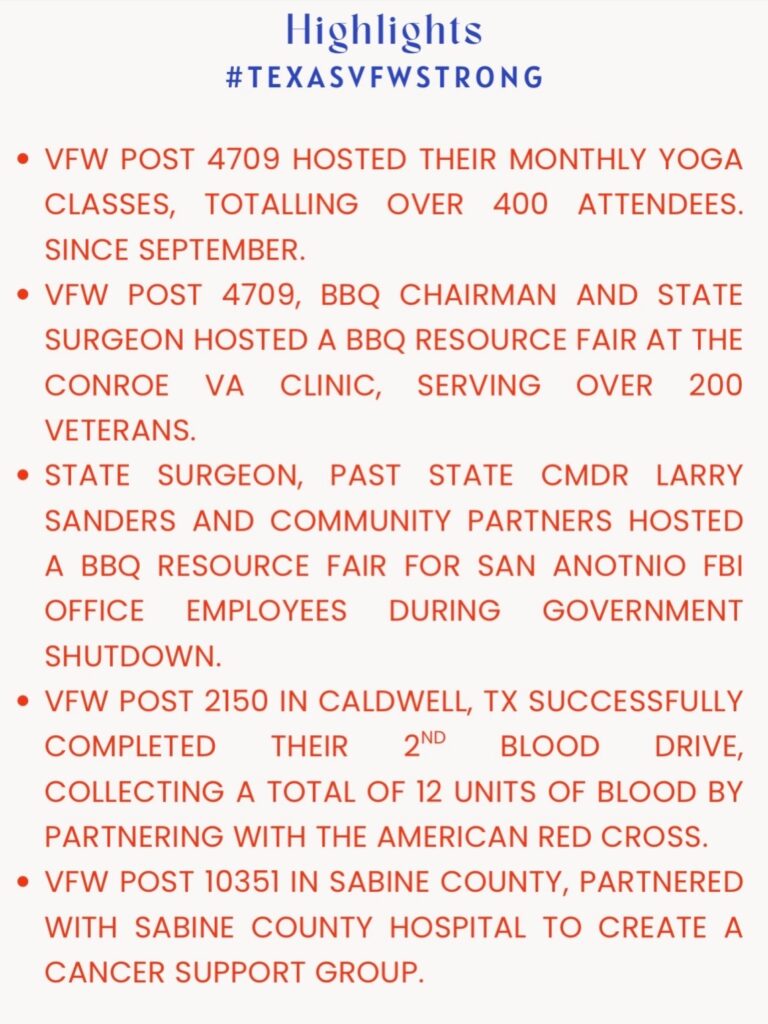
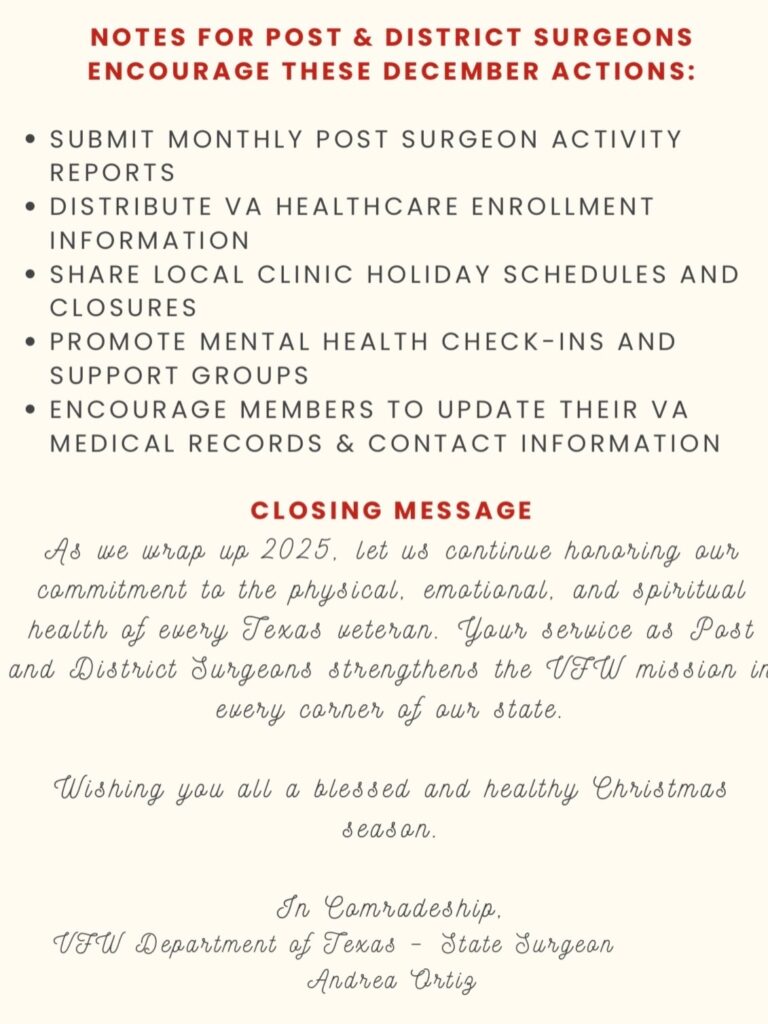
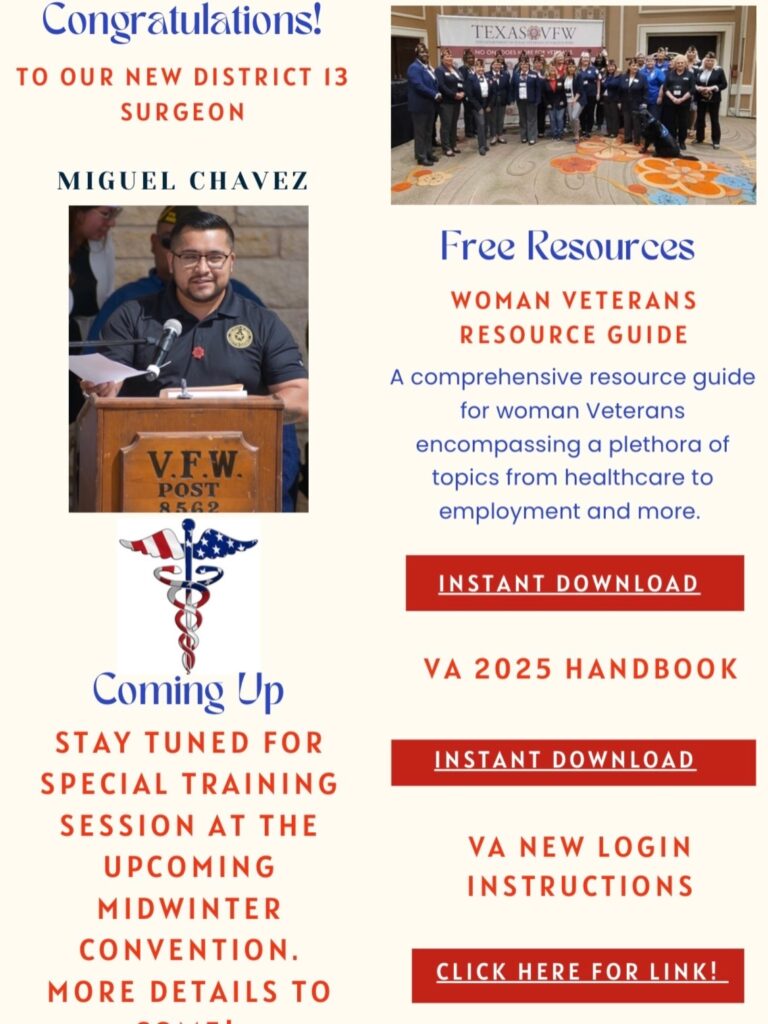
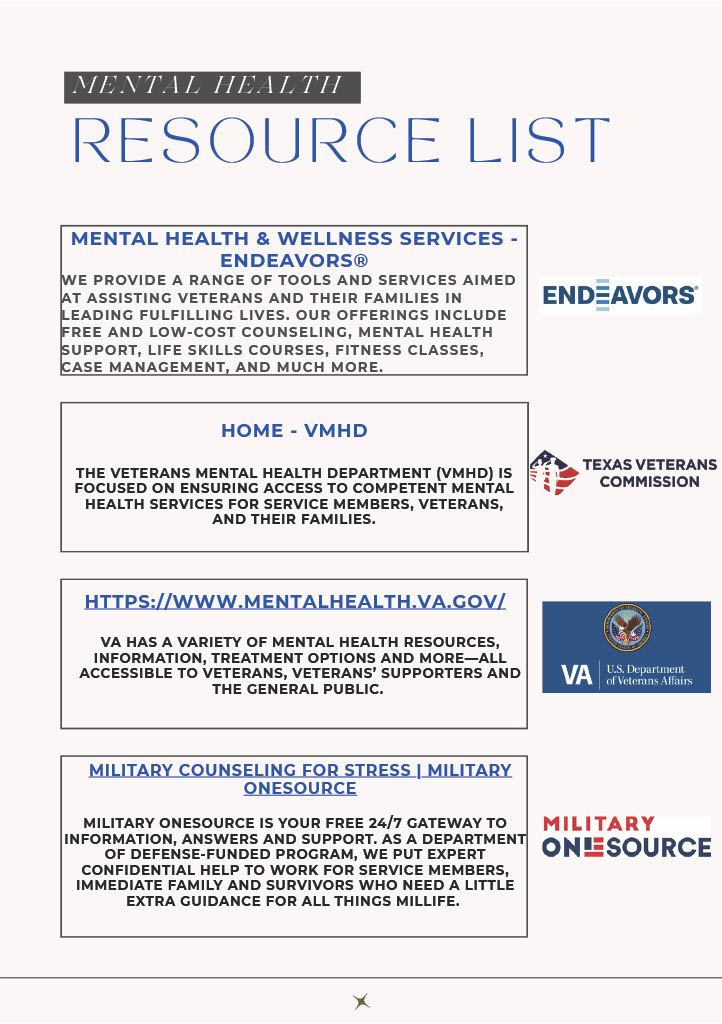

Health and Wellness Organizations and Communities

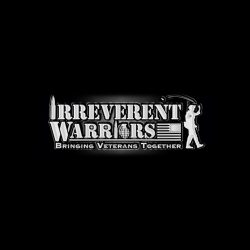


My HealtheVet sign-in changes in 2025
We want to make sure you’re ready for upcoming sign-in changes for VA websites and apps.
After January 31, 2025, you’ll no longer be able to use your My HealtheVet user ID and password to sign in. Our records show you already have an ID.me account. We encourage you to start using your ID.me account soon so you’re ready for this change.
Here’s what to know:
- Don’t worry. My HealtheVet isn’t going away. We’re just changing the way you sign in. We’re moving to just 2 sign-in options (ID.me and Login.gov). We’ll also require multifactor authentication (MFA) as an added layer of protection for your account. We’re doing this to reduce the number of sign-in options Veterans need to choose from—and to protect all Veterans’ information and benefits.
- Never give your information to anyone who says they can help you with signing in to VA websites—unless you’re sure they’re a VA employee or an accredited representative of VA. And always make sure a link is taking you to the official va.gov website before selecting it from an email, text message, social media post, or online ad. You can always go to www.va.gov/sign-in-changes for trusted information.
- If you need to verify your identity or add MFA for your ID.me account, we encourage you to do that soon. This process often takes about 10 minutes. Learn more about verifying your identity for your account
https://www.va.gov/initiatives/prepare-for-vas-secure-sign-in-changes/
